Map Maker
Map Maker allows maps to be created when you have one or more property addresses that you want to locate on the map. The property address, city, zip code, county, and map grid location may all be entered to help locate the property locations or you can enter just the property address and let MapPro find the rest of the information. MapPro will help you find the exact location of the property and help resolve spelling errors or a missing prefix or suffix in the street name and zip code differences. When maps are displayed, they are dynamically scaled and centered so all the property locations entered will be displayed. Property locations may marked with your choice of arrows or one of dozens of different icons. Below is partial list on some of the other major features of Map Maker:
- Unlimited number of property locations can be put a map.
- Manually place a property location (arrow or icon) without entering an address.
- Rotate arrows or move property locations correct placement errors.
- Add property locations from your own private database.
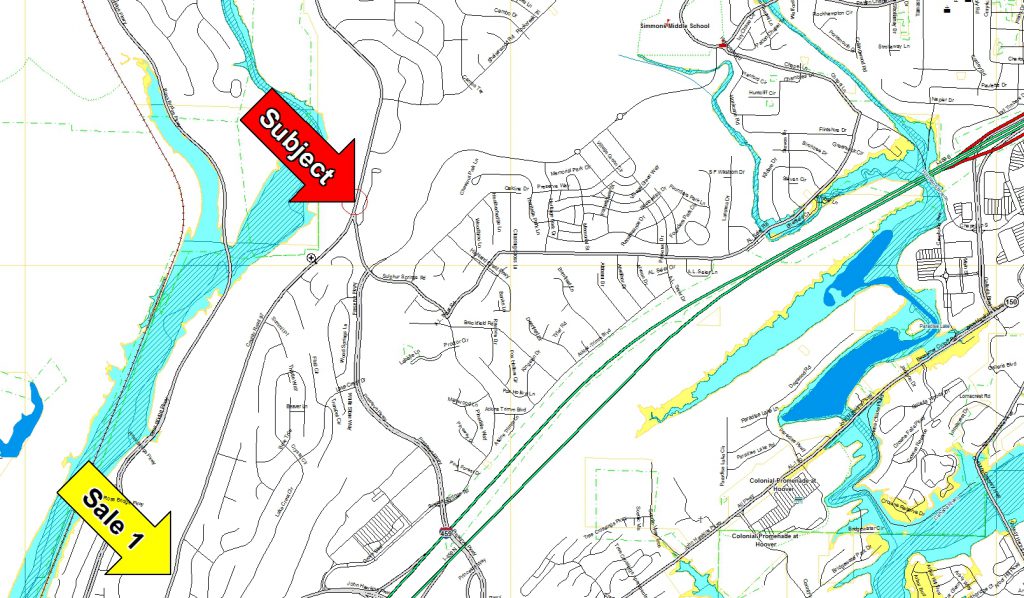
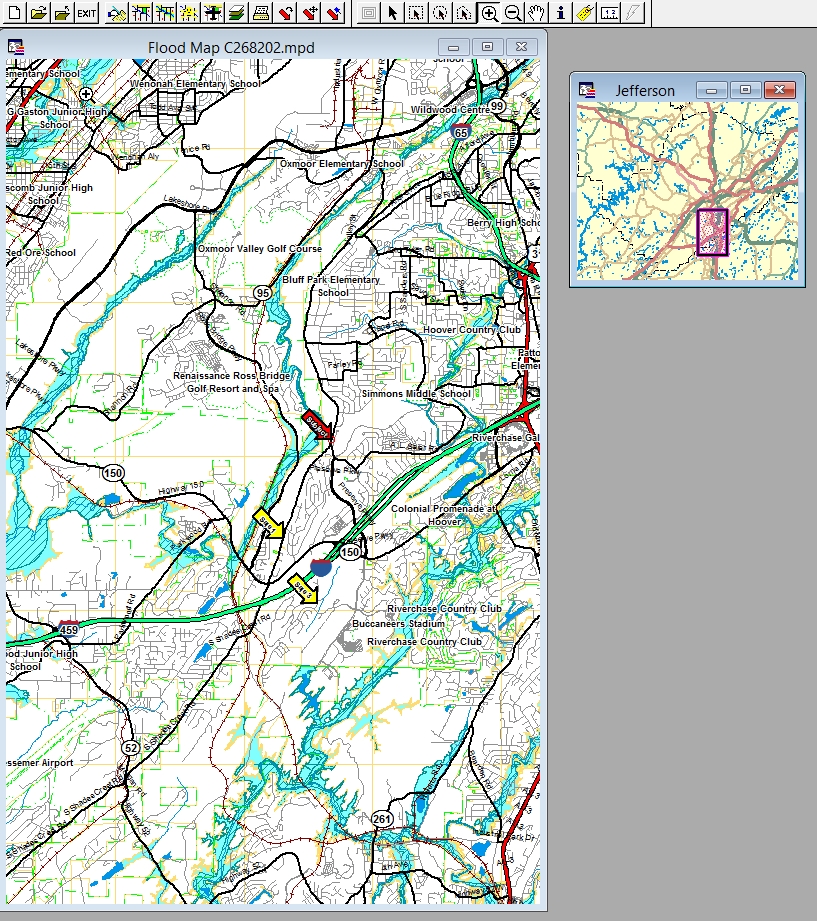
Common Map Viewer/Map Maker Features
- Seamless maps across county boundaries.
- No map scale limits. Display as little as a city block or show an entire state if desired.
- Add your own map layers created with the Database Utility.
- Automatic Map Labeling as you pan across the map.
- Distance and area units may be displayed in miles, yards, feet, meters, or kilometers.
- Ruler Tool for measuring distances either “As the crow flies” or along a route.
- Zoom in, zoom out, or pan across map.
- Display the latitude/longitude of any location on the map.
- A set of drawing tools is provided to allow maps to be annotated with text, lines, circles, rectangles, polygons, or symbols. All items added to the map are automatically saved with the Map Data File.
- Copy the MapPro Map Window into other Windows Applications such as Word, Excel, or Photoshop or save it to File to import later.
- Print map sets containing only the maps desired with support for letter, legal and tabloid size paper. Print options provide flexibility in map printing so you can alter the standard printed output page. Print using the Adobe Acrobat Distiller to save maps to disk in .pdf format for emailing.
- User Map Layer allows new streets or other features to be added to the map and saved permanently for use on other maps.
